With the development of the times, computers have become one of the must-have furniture in every family, but do you really know about computers? FS Technology not only provides pcb assembly services, but also provides electronic manufacturing services. In this article, we will provide you with the most professional knowledge of computer memory modules.
What is a computer memory stick
Memory sticks are like warehouses for computers. How much your computer can store depends on the size of your warehouse. For some computer enthusiasts who are not satisfied with the size of computer memory, it is more common to replace and install computer memory sticks. . Expanding computer memory can not only increase the computer’s running memory, but also make your computer smoother. So, how to connect a computer memory stick?

How to connect a computer memory stick to
The importance of memory must have been heard by everyone. In fact, the memory slots are also integrated on the motherboard and correspond to various types of memory. In fact, the memory stick is to install the memory chip on the PCB board through the PCB assembly technology. At present, the mainstream memory is mainly DDR2 memory, but it is now in the period of replacement. Some high-end motherboards offer both DDR2 and DDR3 memory slots, but we can identify them by identifying the gaps in the memory slots. The gap lengths on the DDR3 and DDR2 memory interfaces are completely different.
Installing the memory is very simple, just put the memory along the foolproof interface, press hard, and the buckle will automatically lock the memory from both sides. Keep in mind that it must be installed on two memory slots of the same color (for general motherboards) to form dual channel.
You need to be very careful when pulling out the memory. As an electronic manufacturing service company, FS Technology is very responsible to tell you that the PCB board is actually very fragile. When removing the memory, be sure to move the two latches outward. Do not use brute force, and the memory will automatically come out of the DIMM (or RIMM) slot.
Note: When we replace the motherboard memory, we must completely cut off the power supply of the host computer to prevent the memory slot from being electrified. During the process, the memory stick will be burned or the memory slot will be pulled out and inserted.
Detailed explanation of PCB memory stick installation precautions
1. First of all, you need to check the model and algebra of your original memory stick. Memory is now divided into | DDR, DDR2, DDR3 generation. If the memory generation you purchased does not match the original memory generation, it is useless to install it on the computer motherboard. Of course, here we can use the game software to detect the model and algebra of your computer memory. FS Technology recommends FS Technology turnkey PCB assembly service here, we can solve all assembly problems for you.

2. After taking into account the memory algebra, the second must be the same frequency as the original computer memory when purchasing memory. If the memory frequency is different, even if the computer has successfully detected the memory, it will crash and blue screen. This is not very compatible with the computer. So this is also a factor to consider when we buy memory sticks. Of course, if you buy a PCB memory stick, you can automatically reduce the frequency of the computer motherboard to improve compatibility. Of course, this method is possible. But there will also be some unknown failures.
3. The last word is to pay attention to the brand when buying memory sticks. But if it is a memory stick of the same brand, it would be even better. Therefore, the editor recommends that it is best to buy a memory stick of the same brand.
The role of memory sticks
Memory is the main component in a computer, as opposed to external memory. It is suitable for the following programs, Windows XP system, Windows 2008, typing software and game software, etc. If we install hard disks into devices, they must be moved to memory, otherwise their functions cannot be used.Only by running it can we really use its capabilities. We usually enter a piece of text or play a game, in fact, it is carried out in memory. Usually, we store a large amount of data in external storage for permanent preservation, and place some temporary or small amount of data and programs in memory.
How to choose a memory stick?
(1) Look at the chip: try to choose the original chip packaged product for the same brand of memory; if the memory of a different brand has a warranty guarantee, try to choose the original chip packaged memory. At present, the world’s major chip manufacturers are: Samsung, Hyundai, Micron, Qimonda, and Nanya. The remaining chip manufacturers are mainly engaged in chip foundry and UTT/ETT chip production. If you only want to sell memory sticks, but do not want to assemble and purchase pcb components by yourself, FS Technology can provide you with turnkey services. Our services range from PCB component procurement, to PCB assembly services, to PCB testing services, a set of The complete service process can save you a lot of links.

(2) Look at the backplane: High-quality memory must choose a high-quality backplane. What is a high-quality bottom plate, it is still quite troublesome to explain professionally. You find a piece of original memory or OEM original memory, and you will understand everything I said above.
(3) Look at the warranty: Although many brands advertise that their products have national insurance, in fact, in China, the principle implemented in the market is: whoever sells the warranty will have the national insurance, which is basically an empty promise. If the dealer of the product changes and the product basically has no warranty, the manufacturer’s warranty will play a key role. Individual users may not feel this, but for dealers, it is very important. For online shopping of famous brand memory sticks, please click here.
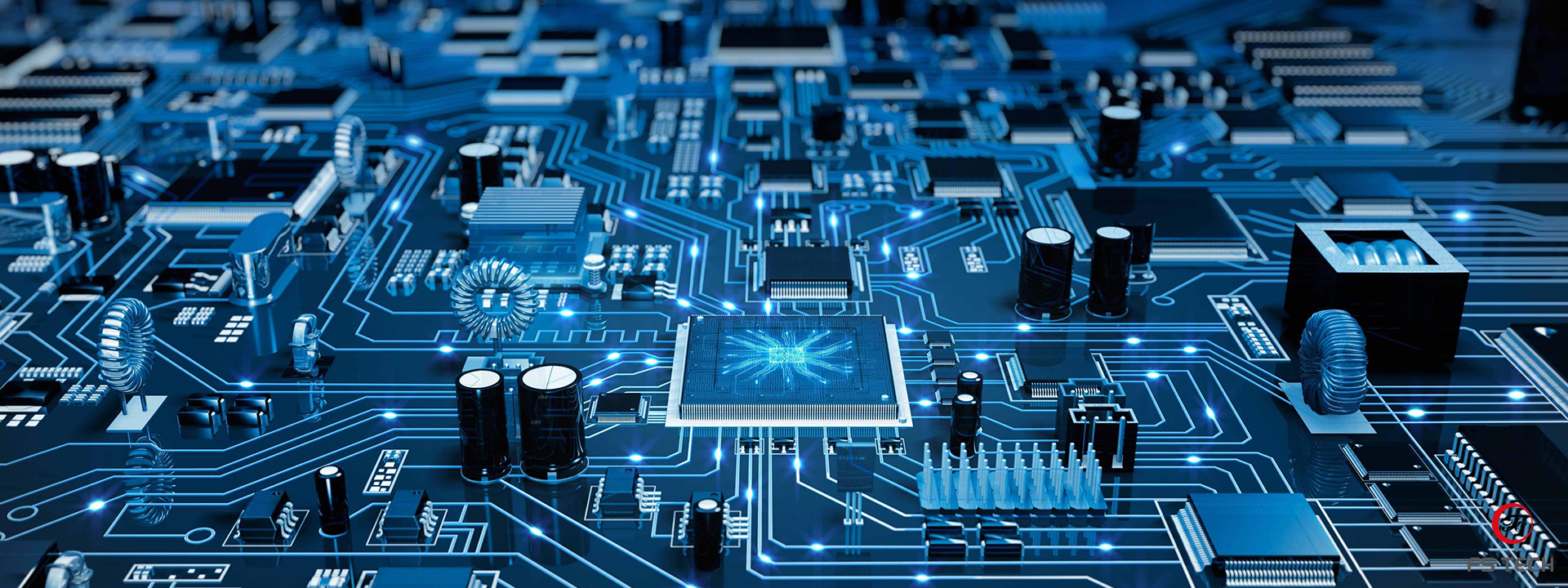




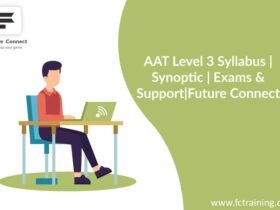


Leave a Reply